An Englishman, a Frenchman, and an Armenian
walk into a bar...
They don't speak each other's languages very well, but the bartender has an idea.

"Polyglot"
translation tool for web conferences (and maybe Congresses)
A link to the Google spreadsheet with a version of Polyglot for you to play with: Click here
with thanks to Jake Miller, the producer of Educational Duct Tape.
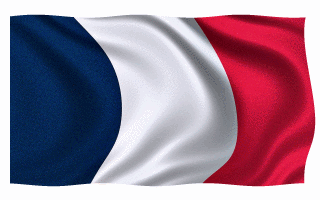 |
|
|
|
|
|
 |
 |
Polyglot for AMIC - Multisheet. is an adapted Google Sheet that translates English text into multiple languages at once. Because the Google Sheet updates with a click of the ENTER button, anyone who is logged into Polyglot will see updated translation every few seconds, on their computer, hand-held device, on a separate screen at a live conference, or with a separate window during a live internet event.
The tool allows entry of text in English, with simultaneous translation into several other languages. As the person entering text hits the Enter key, the translated text will update on all computers that are logged into the Google Sheets document. It is helpful if the person entering the text is already familiar with what will be discussed, and is able to summarize into short sentences.
Polyglot could easily be configured to translate from other languages besides English.
Please see https://polyglotte.am where we've built a convenient tool that lets you select languages from dropdown menus. Click on the "demo" button in the upper right corner. It handles up to 4 languages of your choice.
Our process at AMIC Congresses has been to have a live person translating, with broadcast to headphones. It is resource-intensive.
Creating the translation tool is pretty simple. Google Translate is getting much more accurate, and individual translation programs can be placed into the "cells" of a Google Sheets spreadsheet. I don't know if this works with Microsoft Excel.
The key is to have a live person, fluent in the speaker's language, summarizing and editing what is said into brief summary sentences which will translate accurately using the Google translate app. The speaker can dictate directly into the yellow box, but should dictate clearly into the correct box. Otherwise he/she might change the code!
The English cell (A2 box, yellow background) is where we enter text. With voice-to-text software, one can enter text very quickly. It's better to speak clearly, avoiding idioms. The translation tools work much better with simple sentences.
Examples:
| What the speaker says | what gets entered into the yellow box |
| Hello, it's great, I mean, how terrific, a real pleasure to be here | I am glad to be here |
| The number of cases has gone through the roof | The number of cases is increasing |
Providing an outline of the presentation to the person entering the information would allow cut-and-paste for convenience.
Using an application like Dragon voice-to-text allows rapid entry into the yellow box. Typing rapidly or using cut & paste will also solve the problem.
Adapting this spreadsheet to translate any language is very simple. Other cells in the spreadsheet are coded to translate the cell in the text box. The code looks like this: =googletranslate(A2,"en", "fr"), where Google Translate will turn the text in the English box (in this case cell A2), from one language (English) to another (French). You can find a directory of language codes at https://www.loc.gov/standards/iso639-2/php/code_list.php
The first page has several languages on it (new languages can be added in seconds). Each subsequent Sheet is dedicated to a single language. Imagine sitting at a conference with a tablet computer, with the Polyglot opened to the language of your choice. The translation will be updated each time the person entering text into the English cell hits the Enter key.
Sheets for individual languages have a column on the right for back-translation into English. This helps to spot translation errors, syntax, etc.
This can be developed further. We could add more languages: Persian, Italian, Portuguese, Arabic, Turkish, Georgian. Cells allowing text entry for other languages is an obvious next step. (Google Translate now offers voice-to-text in Armenian. It's not great but it's getting better.)
Currently the text can only be added into the A2 box on the front "Polyglot" sheet. Other cells are protected, as many of them contain code. We can add additional cells for text entry as needed.
The learner should be logged into Google Docs. Links to Polyglot can be provided via email, weblinks, TinyURL, bitly.com, etc.
The translations update each time the speaker hits the Enter key. For a live conference, simultaneous translation could be projected onto a screen. For a web conference, it could be included on the speaker's screen, or on individual computers for people desiring the service. Thanks for reading! If you like, log into Polyglot and type some text into the yellow box. You can also save a copy for yourself and experiment with your own translations and layout.
Link to Polyglot:
https://docs.google.com/spreadsheets/d/1eDToEG7fA7POh3GXHGV2na0bK9NvWTyoTVpZkb3GUdQ/edit#gid=0
For info or suggestions, please contact This email address is being protected from spambots. You need JavaScript enabled to view it.
--Jerry Manoukian
31 October 2021
Notes
Oct 2024 - update to the Google API
December 2023 - Polyglotte prototype online. Creating talks is cumbersome with invited speaker etc. Fantasy Space creates a "Demo" option. The "Sign in" version allows for "live updates" at bottom of screen, e.g. Coffee break in 5 minutes
July 2023 - prototype Google Sheet demonstrated at 6IMCA
31 October 2021: New user interface will hopefully make this user friendly, prototype is called Polyglot 2022. Updated Dragon software (version 15 pro) allows very rapid (and accurate) text entry but doesn't always work. It looks like it has to be enabled as a Google Chrome extension. Today it worked pretty well.
12 July 2020: Trial went well. Voice recognition (Dragon) froze up a few times. Much of the input was entered by hand. It was very helpful that we'd had some conversations with one of the speakers (LL) prior to the conference, so I could more easily keep up. Armenian reader felt it was helpful.
22 July 2020:
I know that the translation is sometimes not good. So I try to use short sentences.
Sometimes the voice recognition and the computer slow down and freeze. Then it is difficult to catch up.
If the speaker changes the subject quickly, then rapid translation is more difficult.
If I make a small spelling error while typing, then the computer will not recognize it.
You may see other problems, Please help me identify them.
It is pointed out that Microsoft has translation tools for PowerPoint and live presentation. The live presentation tool (Microsoft Translator) does not yet support Armenian, but looks very promising. It does support Klingon.
This technology is very exciting, and it's wonderful to see what is already replacing it!
-Jerry