|
Translation for the Madrid Congress AMWC2025 |
 |
Updated 5 December 2024
Dear AMWC2025 Faculty,
You will be presenting at the exciting gathering of Armenian health professionals (including Armos by choice!) at the 14th Armenian Medical World Congress. The last AMWC held in Europe was the Lyon Congress in 1998. We expect participants from from all over. At least some of us may encounter language difficulties.
We have enjoyed live translation in Yerevan during medical Congress plenary sessions, between English, Armenian and Russian. In this European gathering, we will encounter participants whose primary language is Spanish, German, French, you get the idea.
Meanwhile, online translation has become increasingly reliable, fast and cheap. We propose use of this technology to support multiple languages in both the plenary and breakout sessions.
Engineers at Fantasy Space* in Ararat, Armenia have built a user-friendly tool to translate a source language into multiple additional languages. The source language can be entered into slides in advance, or spontaneously (via cut & paste, rapid typing or voice-to-text).
This uses Google Translate technology, which is imperfect. ChatGPT is used to evaluate the quality of translation, however it is very helpful to prepare brief summary sentences which will translate well.
FOR THIS TO WORK, we need your presentation prepared in a summary form, using simple sentences that will convey your message to listeners not fluent in your language. I am happy to help with that, see below.
The working model is called Polyglotte and is found at Polyglotte.am. Administrators and invited speakers can log into dashboard.polyglotte.am and everyone else simply logs into Polyglotte.am
Questions? contact Jerry at This email address is being protected from spambots. You need JavaScript enabled to view it. or leave voicemail at +1 650 542 8442
otherwise read on:
|
On the landing page, conference listeners can enter a conference code to view translation of their desired conference. The conference code can be set up ahead of time. A button on the admin screen allows for sharing the code on the screen.
Note the Demo button at the top. This allows for spontaneous setup of a translation session. |
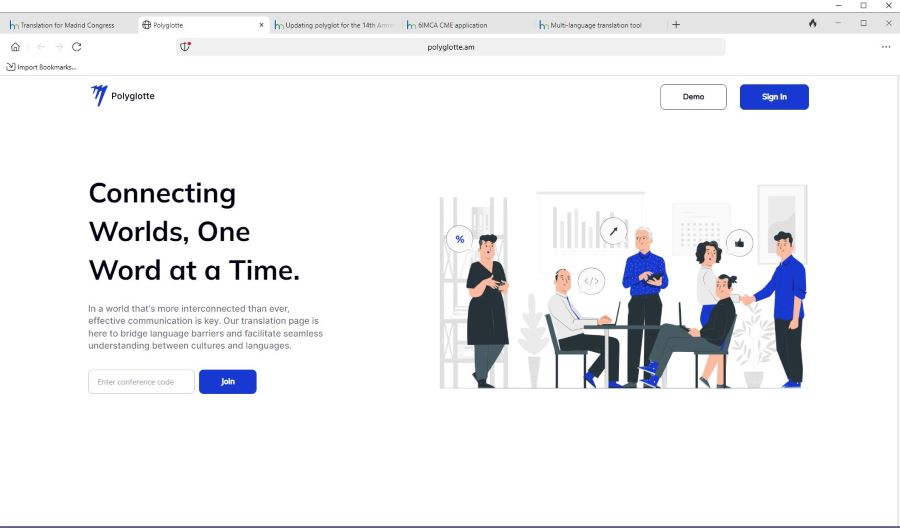
Translation allows up to 3 additional languages. More are possible, but then the screen becomes too crowded. |
|
The Dashboard has buttons that allow creation of a new conference or a new talk within a conference. In the left margin, icons allow certain functions:
|
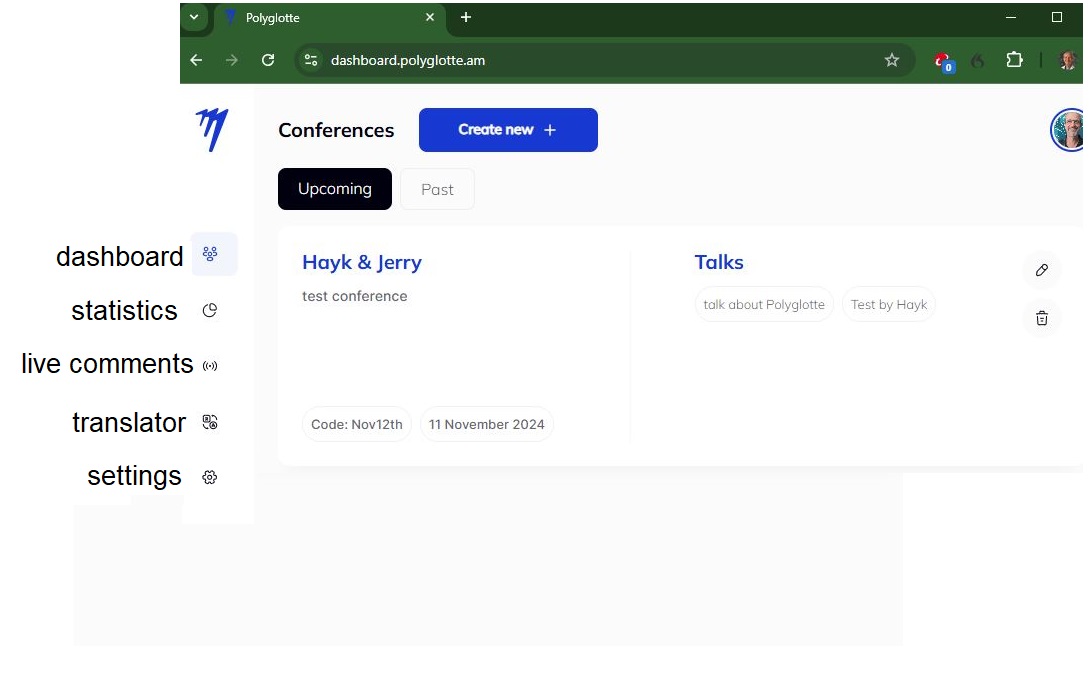 |
Translation quality is measured using back-translation and comparison by ChatGPT whether the back-translation matches the initial source language.
The languages (source and translated languages) can be chosen from drop-down buttons. The translation is viewed on a personal device or projected screen:
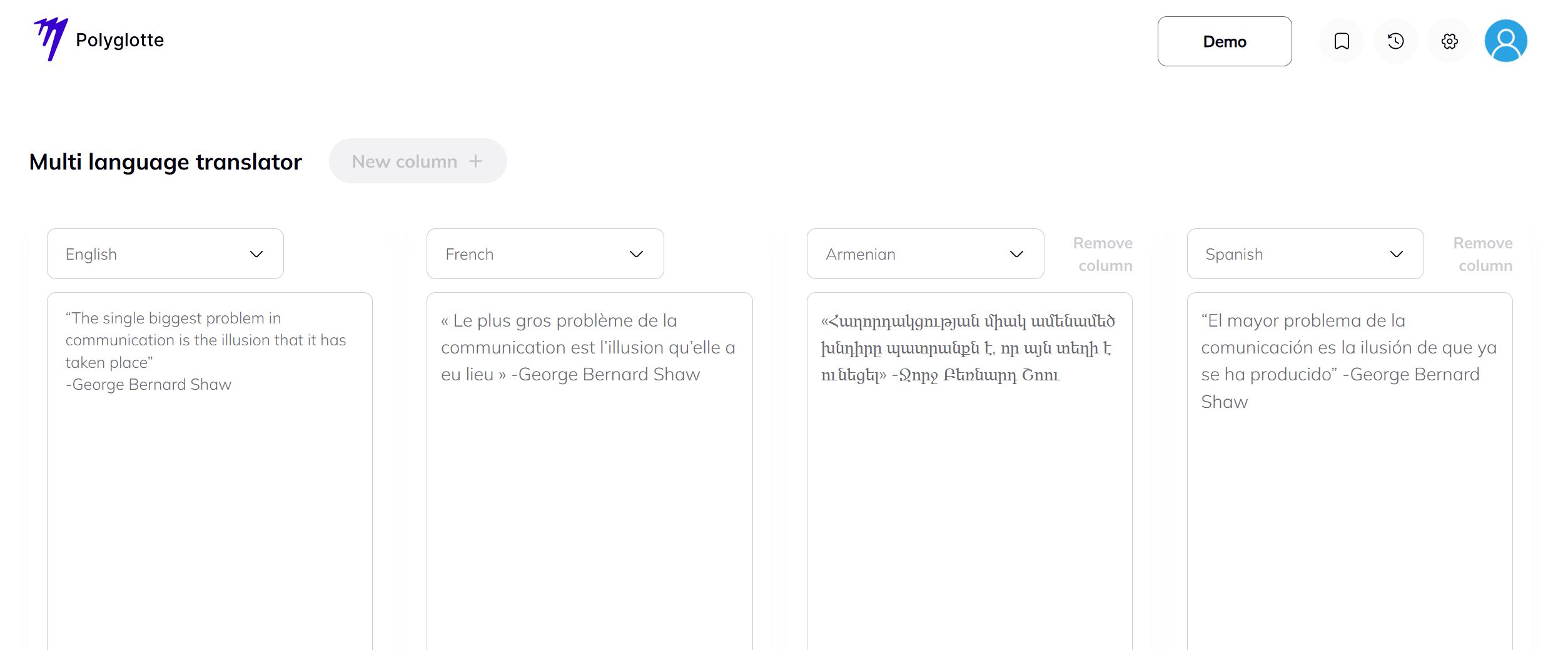 |
There are some options for presenting translated text along with slides and other visuals. Note that this is a separate process from the actual presentation materials, e.g. PowerPoint slides. (PowerPoint and Polyglotte could be opened in separate windows on a computer, but space will be a major limitation. I recommend using separate projectors to show the translation.)
Learners may view their preferred language on a personal device. This includes any of the 100+ languages supported by Google Translate.
Text-to-voice is possible and could be incorporated into Polyglotte, (as long as earphones are used and noise is minimized!) We are exploring the possibility for translation to Armenian.
You are encouraged to try Polyglotte.am , click the Demo button and see how well it works for you. For example, you could cut and paste any sentence or paragraph from this web page and see how well it translates. You can view some additional info at https://amicnow.org/208
* Շատ շնորհակալություն Yervand Tadevosyan, Hayk Gevorgyan, Rafayel Jamalyan of Fantasy Space
o=o=o=o=o=o=o=o=o=o=o
 |
|
"An Englishman, a Frenchman and an Armenian walk into a bar.
They don't speak each others' languages very well, but the bartender has an idea." |
| Comparison of Polyglotte with live translation for certain parameters, please let us know if any questions | ||
| Polyglotte | Live translation | |
|
cost
|
cheap
|
expensive
|
| # languages |
limited by screen size, but up to 100+ on personal devices
|
Depends on the # of translators |
|
Detail of translation
|
Short summaries preferred
|
Depends on clarity of the presentation and skill of translator, but essentially limitless.
|
| Hardware |
Dedicated laptop, dedicated projectors, +/- personal devices.
|
Translation booth, transmitter, earpieces for listeners |
| Humanpower |
Data entry by a monitor fluent in speaker's language |
Talented translator |
|
Internet access |
required |
not needed |
|
Translation limitation
|
Google Translate quality (getting better each year) |
Live translation quality |
|
Lag time
|
~0.5 sec, plus any data entry time
|
Translator might wait until end of sentence
|
| Data entry |
prefilled, cut & paste, voice-to-text, rapid typing
|
Translator listens to speech, possibly has a transcript of the talk in advance. |
| Potential errors |
idioms, slang, new words, loss of internet access
|
faculty speaks too fast, idioms |
|
Use in breakout sessions |
Easy. Can prefill a dedicated session/lecture, or use Demo for on-the- spot translation
|
Possible, but entails extra setup and cost. |
|
Integration with PowerPoint
|
Not integrated |
Translator can often read & translate PowerPoint slide verbage |
| Translating audience questions | Possible if the monitor types the question into Polyglotte | Possible if the audience member uses a mic or speaker repeats the question |
o=o=o=o=o=o=o=o=o=o
This is some old writing, provides some context:
Dear All,
- essentially free of cost
- No need for electronic earpieces
- can be adapted to any setting, including breakout sessions. Takes a few minutes to set up.
- It is easy to adapt to nearly 100 languages. The "en" and "fr" above refer to English and French, and can be changed to whatever language we prefer. (In the Polyglotte.am app, you can rapidly change between all of the supported languages within seconds.)
- can translate to as many languages as you want. Easy to add languages if someone shows up from Japan
- automatically updates on all the devices logged into the Google Sheet
- back-translation to the original language shows when there is a bad translation if the original and the back-translation don't match. (The engineers at Fantasy Space are working to install GPT measurement of translation accuracy for each language using this back-translation comparison to original text.)
- ability for the viewer to focus on a single language
- can accommodate someone viewing a conference call remotely. These viewers can choose their own language using the Polyglotte.am app.
- Translation appears like a subtitle, lags a few seconds behind the speaker (since someone is typing, pasting or dictating it into the app)
- requires someone to enter the text for translation (I use voice dictation, or cut & paste, but fast typing also works OK)
- the person entering text must avoid idioms or complex sentences
- Currently looks like a spreadsheet. Engineers in Armenia are working with me to create a better end-user experience. (see https://polyglotte.am)
 |
The improved user interface is located at https://polyglotte.am |
